The Internet is an excellent resource for gathering information, entertainment, and interaction between people. However, with great convenience comes great responsibility, including safeguarding your data. When you are using free software like cracked versions, or pirated games, browsing third-party websites, or clicking “agree” on terms and conditions. You may be unknowingly disclosing important information. This information may be sold to unaffiliated parties, used for targeted advertising, or even used unlawfully.
Understanding Data Privacy
These days, it seems impossible to go online without being requested for personal information regularly. Do you want to read this article? They are asking to have your email address. Installing a new app? Permit it to find you. Buying something? It is time to provide your payment and contact information. Businesses are gradually compiling incredibly thorough profiles of each of us.
This is where data privacy comes into play; its whole point is to provide you with control and transparency over the sensitive personal data that is collected about you. For far too long, businesses have been utilizing our personal information behind closed doors. However, a flurry of new data privacy legislation has forced them to divulge. Companies need to be transparent about the personal data they gather and how they plan to utilize it. More importantly, they are not allowed to provide your personal information to other companies for marketing and advertising purposes without your permission.
The Process of Receiving Information
People’s online actions produce enormous amounts of data. A digital trail is left by an individual each time they browse social media, access a website, or complete an online transaction. This knowledge may result in:
- Browsing history: A website keeps track of the pages you visit and the links you click while you browse it.
- Search terms: The attractions and interests you have are indicated by your past search histories.
- Location data: Your location data can be used by several apps and services to ascertain your current location.
- Personal data: Companies that request that you complete online forms may obtain your name, email address, and even bank account details.
- Social media activity: You may utilize your posts, interactions, and even the device you use to develop a detailed profile.
In the current digital era, protecting your online data is more important than ever. Taking security measures to protect your personal, professional, and financial data is essential given the rise in cyberattacks.
Ten security recommendations that are essential for protecting data are as follows:
-
Update the Apps and Devices You Use
Let us start with the most obvious. Operating system and application updates often include security patch installations. It is easier to break into older versions than more modern ones if you are currently using one. Make sure you are using the latest security standards by updating everything. Software manufacturers frequently offer updates to fix security vulnerabilities. To protect yourself from the most recent internet risks, you must update your software.
-
Strong and Unique Passwords Are Crucial
Protecting sensitive data with weak or simple passwords is like leaving the key in the lock! They are so meaningless that it seems as though you never created them in the first place. In addition, password hackers have improved their speed and skill. Your login credentials and passwords need to be unique and complex. To make your passwords long enough and challenging, you should include a minimum of 12 characters, a mix of capital and lowercase letters, numerals, and special characters. Furthermore, stay away from using passwords that are simple to decipher, such as your name, birthday, pet’s name, or other private information. Follow the most recent guidelines for safe logins and create a unique password for every account. Avast Random Password Generator is a great option for instant complex passwords anytime.
-
Activate Two-Factor Authentication (2FA)
This is a term you have undoubtedly heard a lot lately. For the simple reason that it is an extra layer of protection that keeps thieves from accessing your accounts with your login information. Two-factor authentication, or 2FA, adds extra security by texting a code to your phone or asking for an answer to a security question. Multi-factor authentication (MFA) is much more sophisticated, using, among other things, unique hardware as security keys. The reason 2FA is gaining so much traction is that it is a brilliant and useful solution.
-
Use End-to-End Encryption for Secure Messaging
It seems like new texting apps come up daily in equal measure to the number of hip-hop tunes! You are lucky since these chat apps are cost-free. You know this is harmful because you have read the sentences before! Additionally, you should be extremely cautious because it has been discovered that certain messaging apps read client messages and listen in on chats! The majority of messaging apps today employ encryption, but only while the message is in transit. Your encrypted conversations will only be stored on servers if the provider has decrypted them first. That is not safe! It is most trustworthy to use end-to-end encrypted messaging programs to maintain some anonymity. The most popular end-to-end encrypted messaging app available is WhatsApp. Signal, Telegram, and other alternatives are available.
-
Use a VPN to Protect Your Privacy From Service Providers
Do you think your data is safe while you access the internet at home using your connection? However, this might not be the case! Your internet service provider most likely collects and sells your browsing history to other parties. Furthermore, it is not even illegal to do so because data privacy laws are ambiguous. Then, how can you protect your data? Easy! Establishing a private network over a public network is possible with the use of a virtual private network, or VPN. This is your personal, encrypted connection to the internet. Online identity is derived from your IP address, which you can use to replace your own with that of a VPN. Consequently, this method of encrypting your data will prevent third parties from reading it. EnovaVPN, IPVanish, NordVPN, Hotspot Shield, ExpressVPN, and other VPN providers are some of the greatest ones to utilize.
-
Do not Click on Untrusted Links
Avoid clicking on shortened URLs; instead, use a private browser such as Tor to access them. It is because the destination of a truncated link is frequently not obvious. Since many people are moving their jobs away from the office, you should expect to receive more emails on upgrades or changes to your bank, apps, and company policies about working from home. You should exercise caution if you receive emails asking you to change your website’s password or other information. The invitation to install malware or ransomware on your laptop could be the result of phishing, which aims to get your work credentials and passwords.
If you have any questions about the information in the email you received, visit the official website right away. Make the required changes and contact their customer service department. If you receive a dubious-looking email purporting to be from your company, forward it to the appropriate department for further investigation.
-
Remove Unnecessary Third-Party App Connections
A lot of contemporary apps want to connect to other services to collaborate or share data. For instance, you grant that tool access to some information that Google or Facebook may have about you each time you “sign in with Google/Facebook.” Reducing the number of third-party app connections you have set up is a smart move for your online security and privacy.
-
Reduce the Amount of Information You Share With Services and Apps
Sharing less of your information is the best defense against those who try to con you online. Social media platforms are the ideal place to start, but you should also be mindful of how each app or service collects data before using it.
Every social media site and app gathers information about your identity, hobbies, and online activities. Your internet footprint is made up of all of these shares and data points, which con artists can employ to obtain private information about you.
Sadly, you can not always count on them to handle your data with the utmost care. A few recent instances are Zoom’s connection of user accounts to LinkedIn profiles, which exposed names and occupations (even for “anonymous” users); or Facebook’s seven-year warning that it had stored hundreds of millions of account passwords in a searchable database accessible to employees.
-
Never Use Public Networks or Devices to Access Personal Accounts
Public Wi-Fi networks lack encryption, making it possible for anyone to eavesdrop on your connections and view your data. Therefore, you run the risk of losing your digital identity, losing your personal information, and in the worst situations, losing money if you only use public Wi-Fi networks. Therefore, if you are using public Wi-Fi, always avoid sending any important information over it, such as passwords, credit card numbers, login credentials, etc. Additionally, use a VPN to establish a private network over the open Wi-Fi network. As a result, your data will be encrypted in this way, making it unreadable by other parties.
-
Ignore suspicious emails
Email phishing is one of the most frequent types of cyber attacks. The purpose of these emails is to deceive you into clicking on harmful links or divulging personal information. Never respond to emails with misspellings or grammar mistakes, or from senders you do not recognize.
Do not respond to suspicious emails either. Refusing to reply and request removal from the mailing list would probably indicate to the spammers that your email account is active, which will encourage them to send you more messages in the future. Avoid giving in to this temptation. Locate and click the unsubscribe option located in the email. Alternately, flag the email as a phishing effort to prevent it from ever arriving in your inbox.
In conclusion, in our increasingly digital world, it is critical to prioritize online privacy. You may greatly improve your online security and safeguard your data by putting the techniques described in this tutorial into practice, such as using encrypted messaging applications, VPNs, privacy-focused search engines, and anonymous browsing modes. These practical suggestions offer a strong foundation for protecting your online privacy.
Accept our privacy policies so that you can browse the internet with assurance, knowing that your information is safe. In 2024 and beyond, you may have a safer and more secure browsing experience by being proactive about protecting your online privacy. Recall that maintaining your online privacy involves more than simply safeguarding your information; it also entails giving you the power to decide what personal information you disclose online.

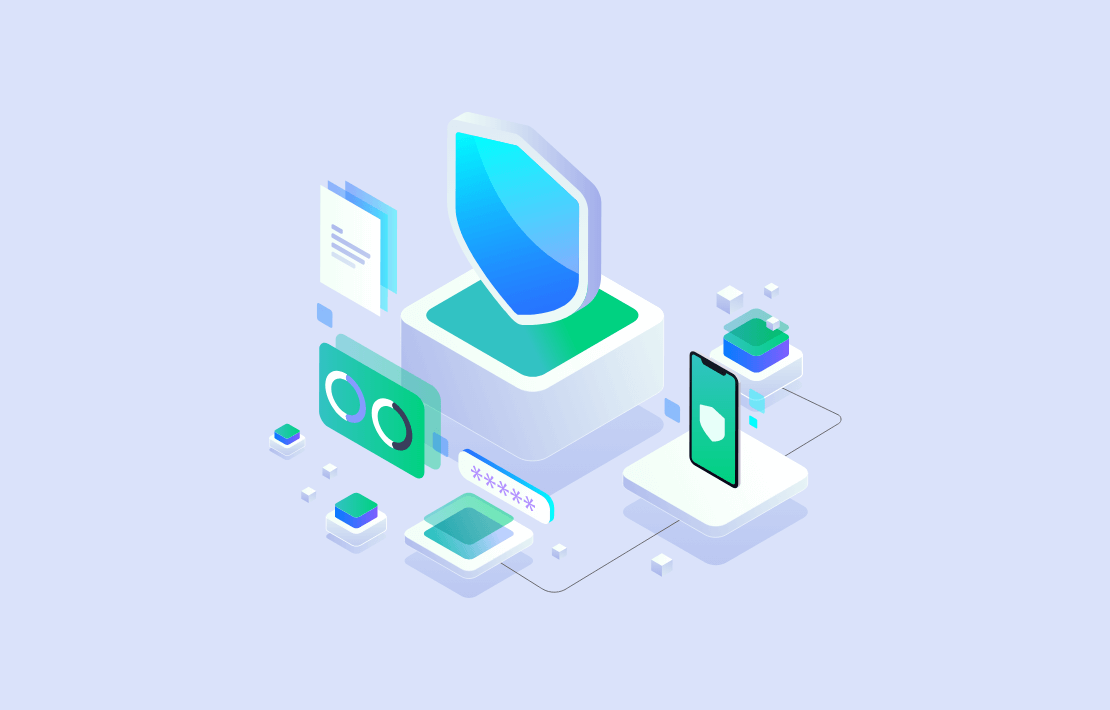
Arman
September 3, 2024 at 12:41 pmVery Helpful…. Thanks!