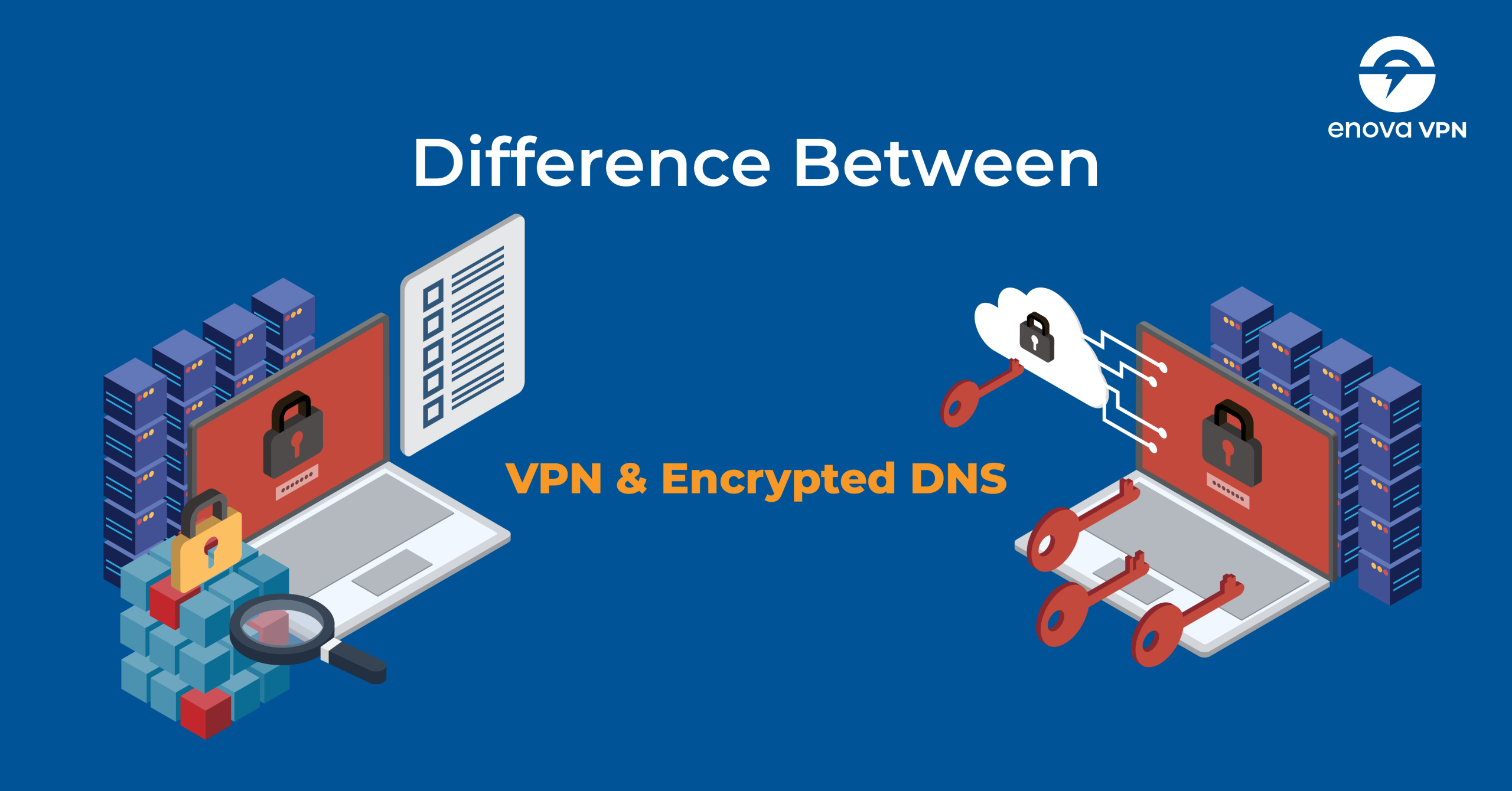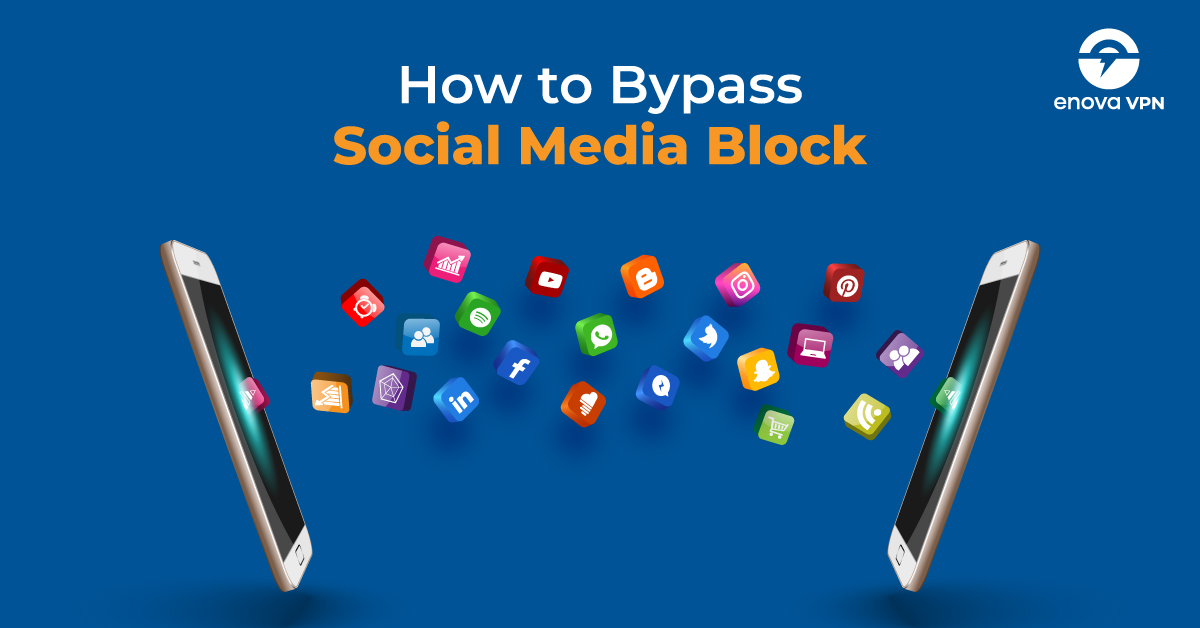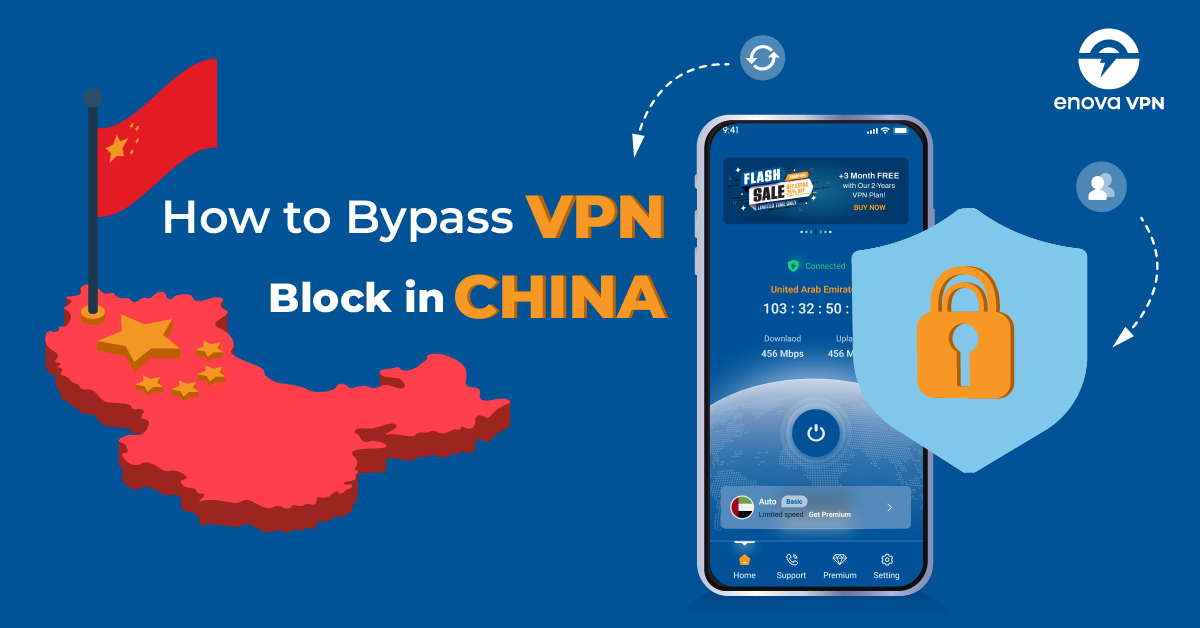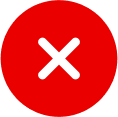Every year a lot of people travel to Saudi Arabia to perform Hajj, Umrah, and other purposes. During that time, outsiders face a common problem in that country. In Saudi Arabia, several VoIP (Voice over Internet Protocol) applications—such as WhatsApp, FaceTime, and Skype—are typically blocked. We advise utilizing the finest VPN in order to get around geo-restrictions and access popular applications to make contact with your family.
Hajj and Umrah are deeply spiritual experiences that millions of Muslims from around the world undertake every year. Whether you are preparing for the Hajj pilgrimage or performing Umrah, protecting your privacy and staying connected securely should be a top priority. In today’s digital world, ensuring the safety of your online presence is crucial, especially when traveling abroad.
How Does VPN Help in This Case?
VPN, or the Virtual Private Network, is the term used to describe the ability to establish a secure network connection when using public networks. Virtual private networks, or VPNs, provide users with extra security and privacy when they connect to web-based websites and services. By using a VPN, the user’s genuine public IP address is hidden during “tunneling” of communication between their device and the remote server. Most users have VPN services to protect themselves from online tracking, and they use them often when using public Wi-Fi networks where data security is more vulnerable. VPNs encrypt your internet traffic and conceal your identity online. This makes it harder for other people to keep an eye on your online activities and steal data. Encryption is done in real time.
Why do you need VPN during Hajj & Umrah?
Ignoring tight online censorship and getting over geo-restrictions are the main reasons you need a VPN for Saudi Arabia, among other objectives. To maintain the privacy and security of your connection, you need a VPN with robust encryption and additional security features that can conceal your online activities and allow you to alter your fake location.
Strong security procedures used by a VPN will assist stop IP leaks, ensuring that hackers, governments, and ISPs are unable to follow your online activities. Saudi Arabia too has severe copyright regulations. Thus, it is recommended to utilize a trustworthy VPN for torrenting in order to conceal your online activity.
Maintain Communication with Family & Friends
Staying in touch with your loved ones during Hajj or Umrah is important. With a VPN, you can ensure that your communication apps (such as WhatsApp, Skype, or FaceTime) work smoothly, even if these services are restricted in the country you are visiting. A VPN helps you bypass blocks on VoIP (Voice over Internet Protocol) services, ensuring you can call and video chat with family and friends without disruption.
Privacy and Anonymity
A VPN keeps your online activities private, preventing third parties from tracking your movements and collecting your data. During Hajj and Umrah, you may want to maintain a certain level of anonymity. A VPN can help you achieve this by hiding your online identity.
Safe and Reliable Online Transactions
When making online payments for accommodation, transportation, or other Hajj and Umrah-related expenses, a VPN ensures that your financial information is protected from unauthorized access. By encrypting your connection, a VPN reduces the risk of falling victim to online scams and fraudulent activities.
Access to Blocked or Restricted Content
Some countries, including Saudi Arabia, may have restrictions on certain websites and social media platforms. If you want to access your favorite content, social media apps, or news websites that might be restricted in Saudi Arabia, a VPN allows you to bypass these censorship measures. A VPN can make it seem like you are browsing from a different country where such restrictions do not apply, giving you access to the content you need.
What Makes a Good VPN for Hajj and Umrah?
Saudi Arabia’s firewall is continually filtering online information, prohibiting anything labeled as illegal, harmful, or sinful under Islamic law. And, while social media sites are not completely shut, they are severely restricted. The ability to bypass blocks and other geo-restrictions is, thus, the first feature you should search for in your VPN.
Saudi dissidents are increasingly facing heavy fines, prison time, and, in the worst-case scenario, death sentences for what they write online. This necessitates superior security measures and a strict no-logs policy. This ensures that your anonymity is properly safeguarded.
Fast speeds and reliable network coverage are other significant considerations. Once online, you will want to be able to enjoy a consistent connection so you can easily connect with your family or have Skype chats without having to deal with a slew of jumpy pixels.
The 24/7 live chat support is particularly useful since it allows you to rest easy knowing that if you run into any problems, there is a professional who has probably dealt with them before and is ready to assist.
VPNs are not expressly outlawed in Saudi Arabia, but they are strictly monitored, and many VPN servers are blocked there. What you do while using a VPN may still be considered unlawful, so be sure you understand Saudi Arabian legislation and use a VPN appropriately.
Can I Use a Free VPN in Saudi Arabia?
You can use a free VPN while performing Hajj and Umrah, however, we don’t recommend this. Saudi Arabia has strict laws, penalties, and online censorship. Therefore, a free provider may not be sufficient enough to hide your activities and keep you safe and away from the government and ISP tracking. Also, free VPN clients come with weak unblocking abilities and don’t bypass all geo-blocks.
Instead, use a premium VPN for Saudi Arabia that has a money-back guarantee or a free trial. Due to this, you will be able to access your favorite content and enjoy excellent online security and privacy from anywhere.
Best VPN For You to Use During Hajj and Umrah
Some VPNs offer several advantages that make them a popular choice among privacy-conscious users. These include enhanced security, flexibility, reliability, bypassing geo-restrictions, and many more. So, you should choose the best option available. This is where Enova VPN walks in. It has more than 250 servers and you can change the settings according to your preferences. There is also a global streaming option with ad-free feature. The good thing about Enova VPN is that you can use it on multiple devices at the same time. So, this is a good option if you want to share with friends and family. You can get in-depth details about these features by visiting Enova VPN.
Saudi Arabia IP: VPN vs Other Methods
In addition to VPNs, additional methods such as Tor, proxy servers, and encrypted messaging apps can be used to get around internet censorship.
Servers known as proxies operate as go-betweens for your device and the internet. A request to visit a specific website is routed via the proxy server, which masks your real IP address, before reaching the website itself.
Using layers, Tor—which stands for The Onion Router—allows you to conceal your connection. It encrypts your connection using so-called Tor nodes, making it safe and invisible.
Encrypted chat apps, like Signal, are another way of avoiding internet restrictions and tracking.
As long as you use a reliable VPN, there are still other ways to get around internet restrictions, but VPNs are still the best choice. In Saudi Arabia, using a VPN is permissible; however, using some messaging apps is not. Furthermore, trustworthy VPNs have no-logs rules, defend against IP leaks, and employ robust encryption techniques. Moreover, you can adjust your virtual location to a variety of various nations based on your requirements.
Final Thoughts
While the focus of Hajj and Umrah is spiritual, maintaining your digital safety is also crucial. A VPN provides peace of mind by securing your personal information, giving you access to essential communication services, and protecting your privacy from unwanted surveillance. Whether you need to stay connected with family, access important content, or protect your personal data, a VPN is a valuable tool to have during your pilgrimage.