A Virtual Private Network (VPN) is a technology that creates a secure and encrypted connection over a less secure network, such as the internet. It allows users to establish a private network across a public network, enabling them to send and receive data as if their devices were directly connected to the private network.VPNs encrypt the data transmitted between a user’s device and the VPN server, making it more difficult for third parties, such as hackers or government agencies, to intercept and decipher the information. This is especially important when using public Wi-Fi networks.
Using a VPN encrypts your traffic, protecting you from various cyber threats, especially on public Wi-Fi networks which are less secure than your home network.
In regions where internet use is heavily censored by the government, a VPN provides a gateway to unrestricted access to the web.
EnovaVPN combines secure encryption with a strict no-logs policy, keeping you safe from advertisers, ISPs, and any other third parties eager to profit from your data.
Gaming online can expose you to data leaks and DDoS attacks. A VPN protects your personal information and prevents ISP throttling, ensuring a smooth gaming experience.
Avoid location-based pricing strategies by appearing to shop from another location, helping you save money when purchasing goods and services online.
A VPN not only secures your online footprint when streaming but also helps bypass ISP throttling, offering a buffer-free viewing experience.
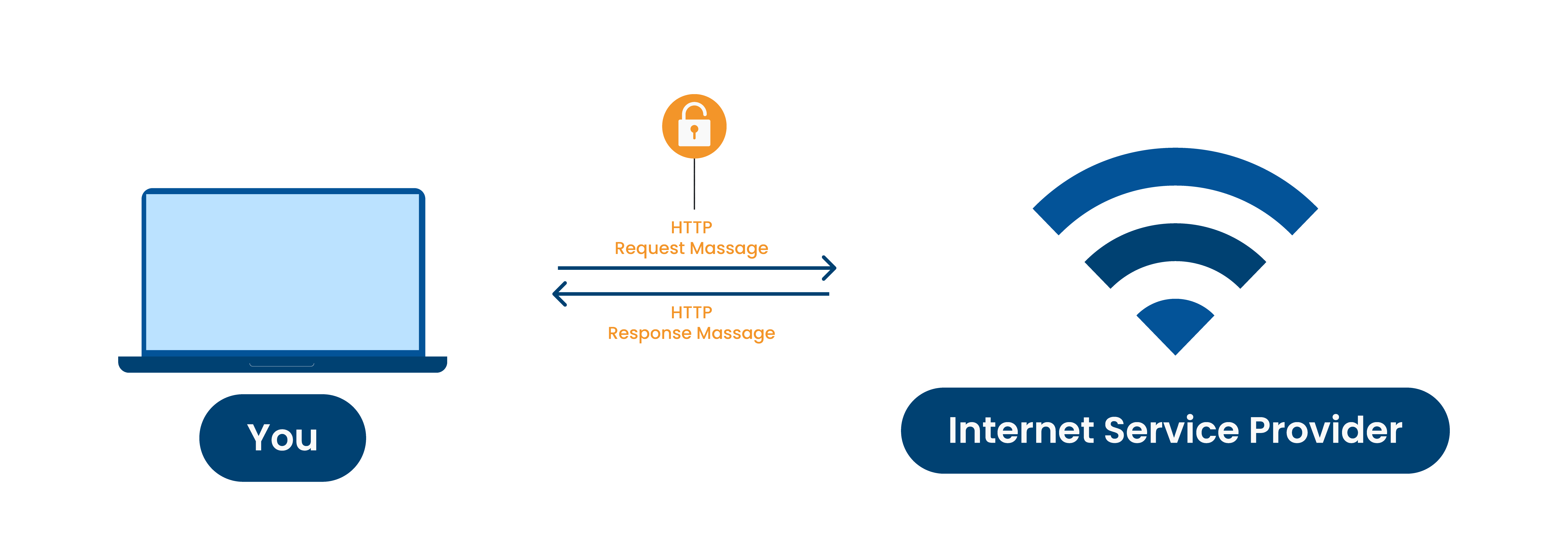
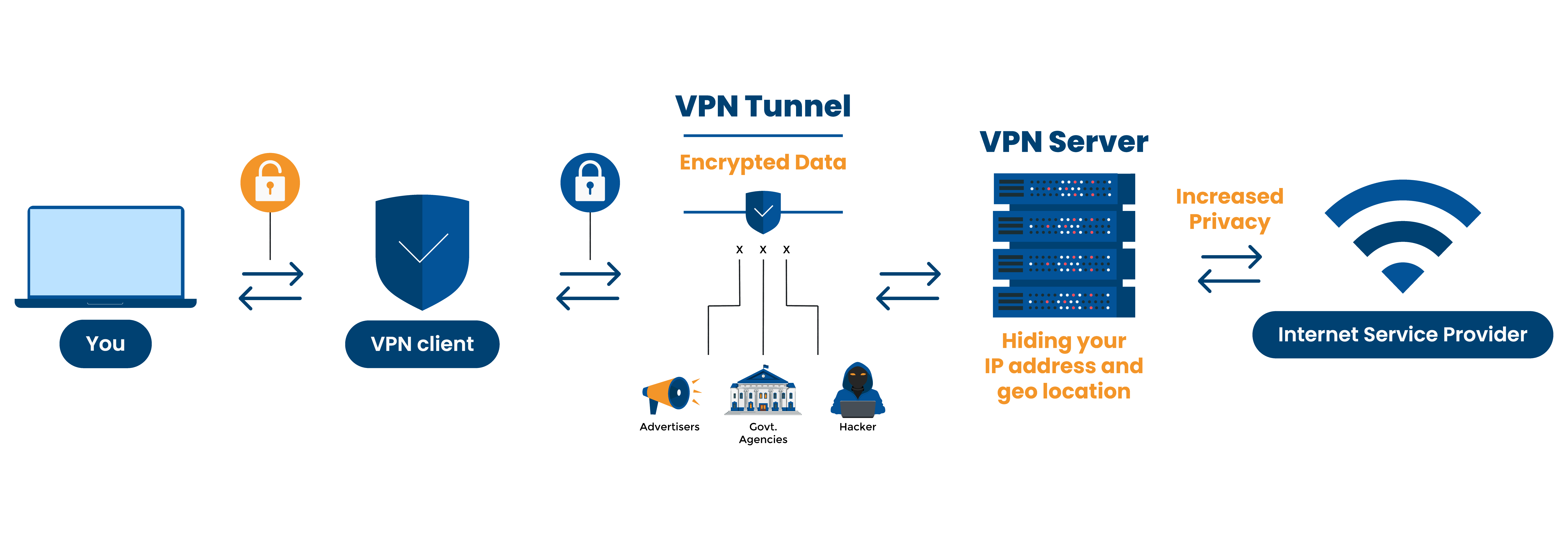
Creates a Secure Connection
Connecting to the internet via a VPN establishes a secure virtual tunnel between your device and the internet through a VPN server, securing all transferred internet traffic.
Changes Your IP Address
Your IP address is altered through this tunnel, making websites see the VPN server’s IP instead of yours, which enhances your anonymity online.
Encrypts Your Data
All your internet traffic is encrypted by the VPN, ensuring that your sensitive information is hidden in a secure code that third parties cannot decipher.
A VPN server acts as an intermediary between your device and the internet. Your traffic is routed through this server, masking your real IP address and encrypting your data to keep it safe from snoops.
An IP address is a unique identifier assigned to your device, used for network communication. It reveals your location to websites and network services. A VPN conceals your IP address, enhancing your privacy online.
VPNs use encryption to secure and encode your data. When you connect to a VPN, both the client and server generate a key for encoding and decoding your data, making it indecipherable to interceptors.
Encryption Standards
The strength of encryption depends on the cipher used; AES 256-bit is considered the safest, used by governments and top security agencies worldwide.
A VPN’s security is robust if it employs top-notch encryption and protocols. For example, EnovaVPN uses advanced security measures like Perfect Forward Secrecy, which changes encryption keys frequently to prevent security breaches.
A vast server network ensures better performance and less load.
Opt for AES-256 encryption for the maximum consistent security.
Choose a provider with sufficient servers to avoid slow connections.
Look for services offering the latest protocols like OpenVPN, IKEv2, or WireGuard for enhanced security and speed.
Ensure the VPN is compatible and configurable with all your devices and platforms.
Read the provider's privacy policy carefully to ensure they do not log unnecessary data.

Highlight the robust encryption protocols that secure your online activities, providing an immediate sense of top-tier security for visitors to the front page.

Emphasize the extensive server coverage, ensuring fast and reliable connections globally. This feature appeals to users seeking unrestricted access and high-speed performance.

Detail the ability to customize security settings, showcasing the flexibility of the VPN service and allowing users to tailor their experience based on their specific preferences.

Elaborate on the commitment to user privacy, emphasizing the guarantee of not storing any user activity logs. This detailed information can assure users concerned about their online privacy.

Provide a detailed explanation of the kill switch feature on the features page, describing how it ensures users remain protected even in the event of a VPN connection failure.

Showcase the intuitive design and easy navigation of the VPN service right on the front page, making it clear that the technology is accessible and user-friendly.

Enjoy a secure and private internet connection, even on public Wi-Fi, across all your devices:

Choose your plan and create an account.

Get the EnovaVPN app for your device.

Choose a preferable VPN server and connect.