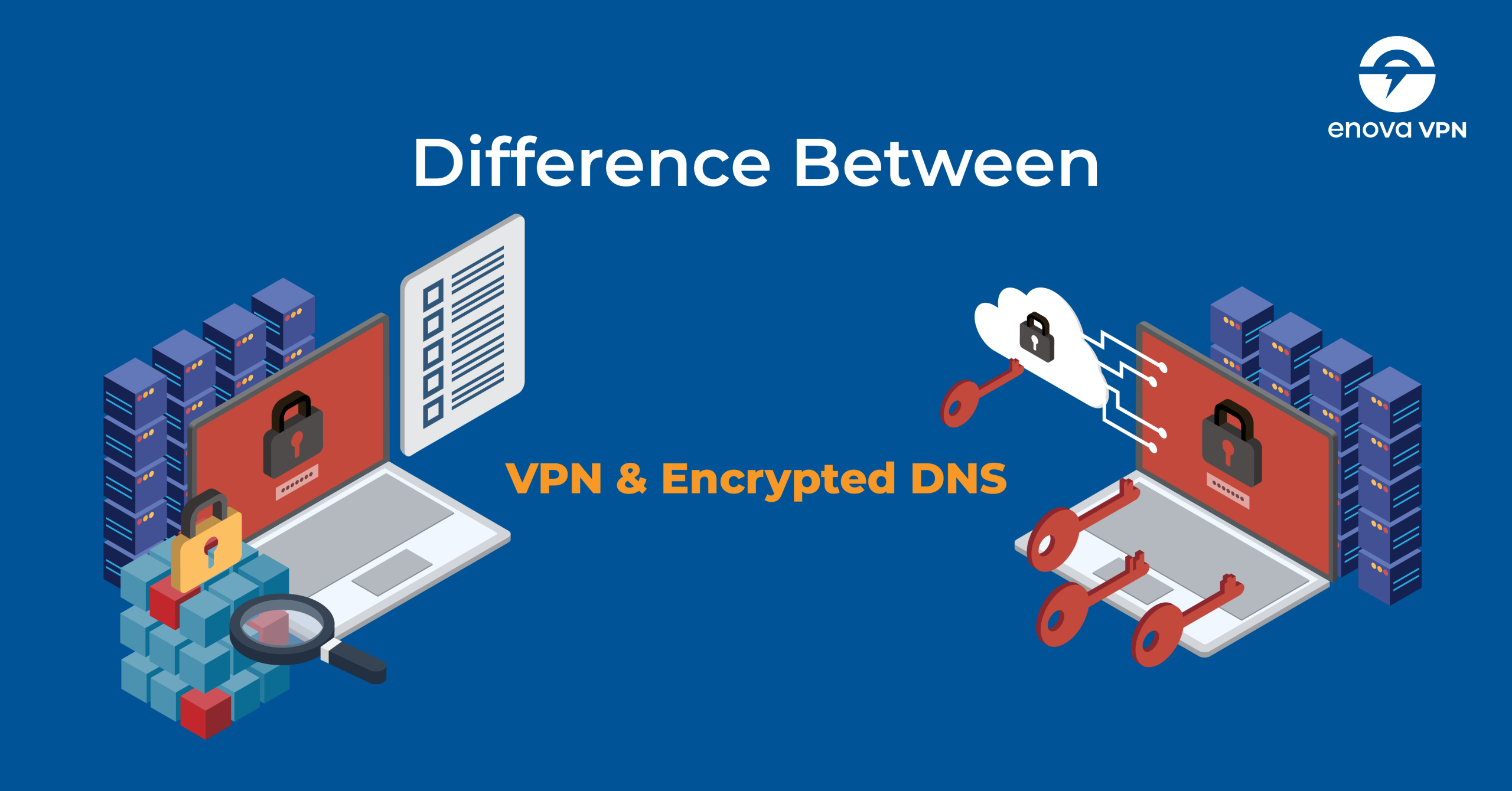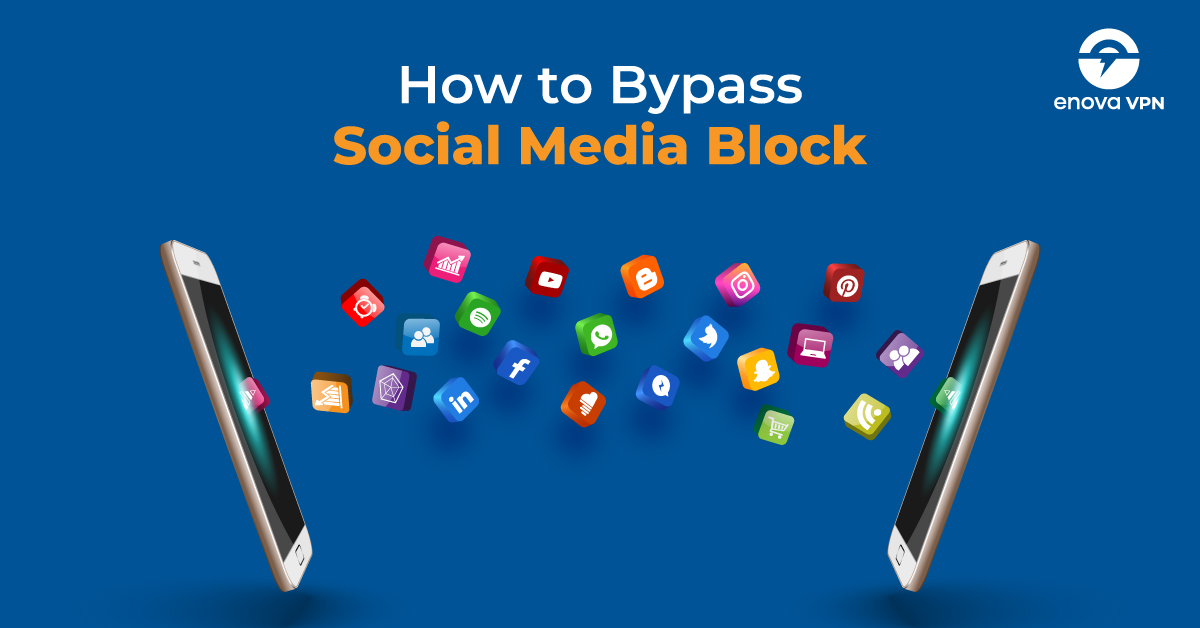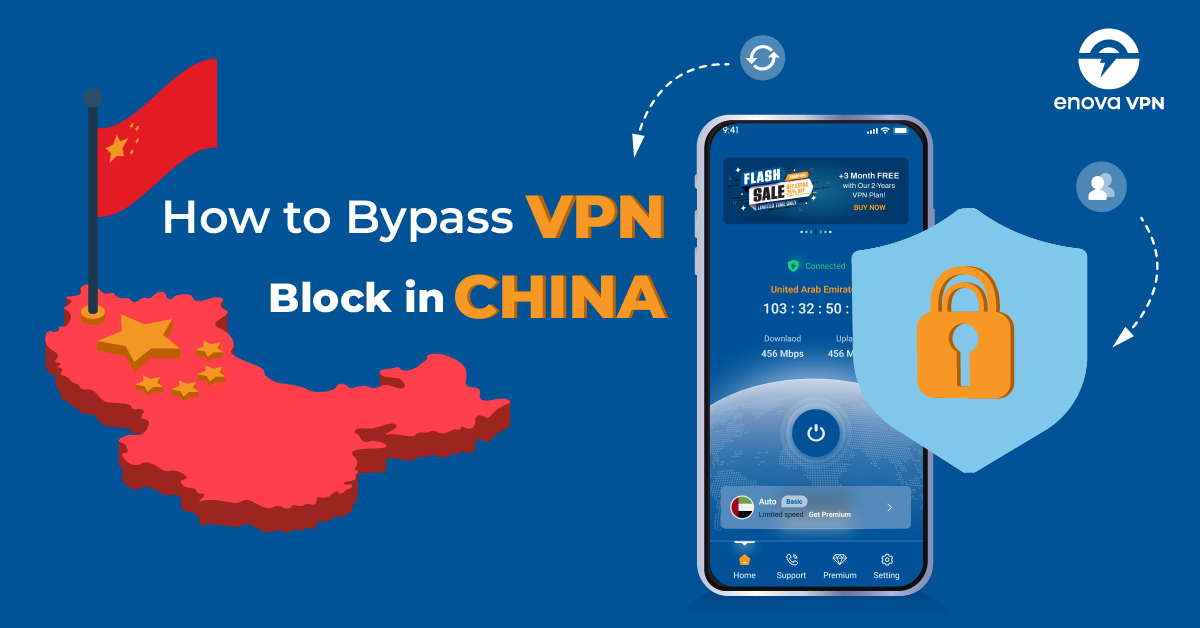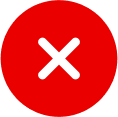In an age where every click, search, and connection travels through a web of networks and data centers, two major concerns define the online experience — speed and security. Whether you’re streaming your favorite series, managing business operations, or simply browsing the web, you’ve likely faced slow-loading pages, restricted access, or even concerns about online privacy. This is where a Virtual Private Network (VPN) steps in — not just as a privacy shield but as a technology that can significantly improve your browsing speed and overall online performance when used properly.
In this article, we’ll explore how VPNs enhance both browsing speed and security, dive deep into their underlying mechanics, and provide actionable insights on how to choose and optimize one for the best possible experience.
Understanding the Role of a VPN
A Virtual Private Network (VPN) is a secure tunnel between your device and the internet. Instead of sending data directly through your internet service provider (ISP), a VPN routes your traffic through an encrypted server located elsewhere in the world.
How It Works
When you connect to a VPN:
- Your data is encrypted and sent to a remote VPN server.
- The server decrypts your data and forwards it to the destination website.
- The response follows the same route back to you — encrypted again for privacy.
To the outside world, your IP address appears as the VPN server’s IP, not your own. This hides your identity, location, and browsing activity from ISPs, hackers, and third parties.
The Dual Benefit: Speed and Security
Most users think VPNs are only for hiding identities or accessing blocked websites. But that’s just half the story. A well-optimized VPN can also improve browsing speed and stability in several scenarios.
Let’s break down both aspects:
A. How VPNs Improve Browsing Speed
You might wonder — “How can an extra step between me and the internet make things faster?” Surprisingly, under the right conditions, VPNs can bypass speed throttling, optimize routing paths, and enhance data delivery, resulting in noticeably faster performance.
1. Bypassing Bandwidth Throttling
Many ISPs monitor your online activity and intentionally slow down (throttle) your internet connection when you stream videos, play games, or download large files.
A VPN hides your online activities, making it impossible for ISPs to know what kind of data you’re transmitting, which prevents them from applying selective throttling.
Example:
If your ISP throttles video streaming from certain platforms, using a VPN will encrypt that data. As a result, your provider can’t tell you’re streaming, so your speed remains consistent.
2. Optimizing Network Routes
Sometimes, your ISP’s routing path to a specific website is inefficient — leading to unnecessary delays. VPN servers often use optimized and less congested routes to transmit data, shortening the “distance” your packets travel and improving speed.
3. Avoiding Local Network Congestion
In public Wi-Fi networks (cafes, airports, or shared offices), heavy traffic can slow down your connection. A VPN ensures your connection is prioritized and protected, reducing packet loss and improving performance, especially for remote work or real-time applications like Zoom and Teams.
4. Accessing Region-Optimized Servers
Certain websites or applications provide better performance when accessed from specific locations. By connecting through a VPN server in that region, you can enjoy faster access speeds and smoother streaming.
B. How VPNs Enhance Online Security
Speed is important, but security is the core reason VPNs were developed. As cyber threats become more sophisticated, having a secure browsing layer is essential for both personal and professional users.
1. End-to-End Encryption
A VPN encrypts your data — typically using AES-256-bit encryption, one of the strongest standards available. This makes it impossible for hackers or malicious entities to intercept or read your online communications.
2. IP Masking and Anonymity
Every time you visit a website, your IP address is logged — revealing your approximate location and identity. A VPN replaces your real IP with its own, making it difficult for websites, advertisers, or governments to track your online movements.
3. Protection on Public Wi-Fi
Public Wi-Fi networks are hotspots for cybercrime. Attackers can easily intercept unencrypted data or run “man-in-the-middle” attacks. VPNs prevent such breaches by securing your connection even on open networks.
4. Avoiding Data Harvesting
Many websites and third-party apps collect user data — often beyond what’s necessary. VPNs block these tracking attempts by masking your browsing origin and scrambling metadata, keeping your information private.
5. Secure Remote Access for Businesses
For enterprises, VPNs provide employees with secure access to internal systems from anywhere in the world. This ensures sensitive corporate data stays within protected networks, even in remote or hybrid work setups.
How VPNs Affect Speed — The Realistic Perspective
It’s important to acknowledge that while VPNs can improve performance in some cases, they can also cause minor slowdowns due to encryption overhead or physical distance to the VPN server.
To ensure a VPN boosts rather than reduces your speed, you must select the right provider and configuration.
Factors Affecting VPN Speed:
- Server Distance: Closer servers = lower latency.
- Server Load: Overcrowded servers cause slowdowns.
- Encryption Level: Higher encryption increases security but may slightly reduce speed.
- Protocol Choice: Modern protocols like WireGuard and IKEv2/IPSec offer faster performance than legacy options.
- ISP Quality: A VPN can’t fix poor baseline internet speeds.
Choosing the Right VPN for Speed and Security
Not all VPNs are created equal. Some focus on privacy, others on streaming or speed optimization. When choosing a VPN, balance both elements for the best experience.
Key Features to Look For:
1. High-Speed Global Servers
A large and geographically distributed server network ensures you can always find a low-latency connection near your location or target region.
2. Modern Protocols
Choose VPNs that support WireGuard, OpenVPN (UDP mode), or IKEv2 — these offer the best balance between speed and security.
3. No-Logs Policy
Ensure the VPN has a strict no-logs policy, meaning it doesn’t store your browsing data or usage patterns.
4. Built-In Kill Switch
A kill switch disconnects your internet if the VPN connection drops, preventing accidental exposure of your IP address.
5. DNS Leak Protection
This feature prevents your device from sending unencrypted DNS requests outside the VPN tunnel.
6. Split Tunneling
Allows you to route only selected apps or websites through the VPN while keeping others on your regular connection. This optimizes both performance and control.
7. Multi-Device Support
If you use multiple devices (phone, laptop, tablet), ensure your VPN supports simultaneous connections and cross-platform compatibility.
How to Optimize Your VPN for Maximum Speed
Even with the best VPN, configuration matters. Here’s how you can tweak settings for better performance:
1. Choose the Nearest Server
Always connect to a server closest to your physical location for minimal latency and maximum throughput.
2. Switch Protocols
If you experience slow speeds, switch between WireGuard, OpenVPN (UDP), and IKEv2 to see which performs best on your network.
3. Avoid Overloaded Servers
Most premium VPNs display server load percentages. Connect to one with fewer active users.
4. Enable Split Tunneling
Only route sensitive or throttled traffic through the VPN; keep general browsing outside it for better speed.
5. Check Background Applications
VPN encryption consumes bandwidth — close unnecessary background apps that use data.
6. Restart or Reconnect
Sometimes reconnecting to the same or a nearby server refreshes the routing path, improving speed instantly.
VPNs for Businesses: Beyond Speed and Privacy
In the corporate landscape, VPNs are more than just browsing tools. They play a crucial role in data governance, compliance, and remote workforce security.
A. Securing Remote Access
VPNs allow employees to connect to the company’s internal systems securely from any location. This ensures that sensitive information — like customer databases or internal applications — remains encrypted and protected from external threats.
B. Protecting Confidential Data
With rising cyberattacks, businesses face constant risks of data leaks. VPNs serve as a digital firewall, reducing vulnerability to breaches and unauthorized access.
C. Compliance with Global Regulations
Many industries must comply with data protection laws such as GDPR, CCPA, and ISO 27001. VPNs help organizations enforce secure connections and maintain audit-ready data flow standards.
D. Improved Network Performance
Corporate VPNs often use dedicated servers and optimized routing for remote teams, resulting in better performance and fewer downtime issues.
VPN and Cybersecurity
Using a VPN is an essential part of your overall cybersecurity strategy, but it shouldn’t be the only measure you rely on. While a VPN encrypts your connection and hides your IP address, it does not protect you from malware, phishing attacks, or data breaches.
To maximize your security:
Use strong, unique passwords for every account.
Enable two-factor authentication (2FA) where possible.
Keep your software and devices updated with the latest security patches.
Avoid clicking on suspicious links or downloading files from untrusted sources.
Common Myths About VPNs
Let’s debunk some popular misconceptions:
- Myth 1: VPNs always slow down your internet.
→ Not true. A good VPN can actually improve performance by avoiding throttling and optimizing routes. - Myth 2: Free VPNs are safe.
→ Most free VPNs monetize data or inject ads. Always choose a trusted, paid provider. - Myth 3: VPNs make you completely anonymous.
→ While VPNs hide your IP, total anonymity also depends on your browsing habits, cookies, and app permissions. - Myth 4: VPNs are only for tech experts.
→ Modern VPNs are simple, one-click solutions accessible to all users.
The Future of VPNs: Speed Meets Intelligence
The next generation of VPNs is blending AI and automation to deliver smart routing, adaptive encryption, and network self-healing.
Emerging technologies such as Quantum-resistant encryption, Cloud VPNs, and Zero Trust Networking are reshaping how organizations manage privacy and performance.
Soon, VPNs will evolve beyond individual tools — becoming integrated privacy ecosystems that safeguard every layer of online communication, from IoT devices to enterprise clouds.
Final Thoughts
The age-old notion that a VPN is a necessary but slow security tool is outdated. Modern VPNs, powered by lightweight protocols like WireGuard and backed by huge, optimized server networks, have fundamentally shifted the equation.
A VPN is the essential digital utility of the 21st century. It provides the unquestionable security of military-grade encryption and IP masking while simultaneously offering the potential for a faster, unrestricted browsing experience by neutralizing the threat of ISP throttling. To truly take control of your digital life, the first step is to empower yourself with a high-quality VPN.